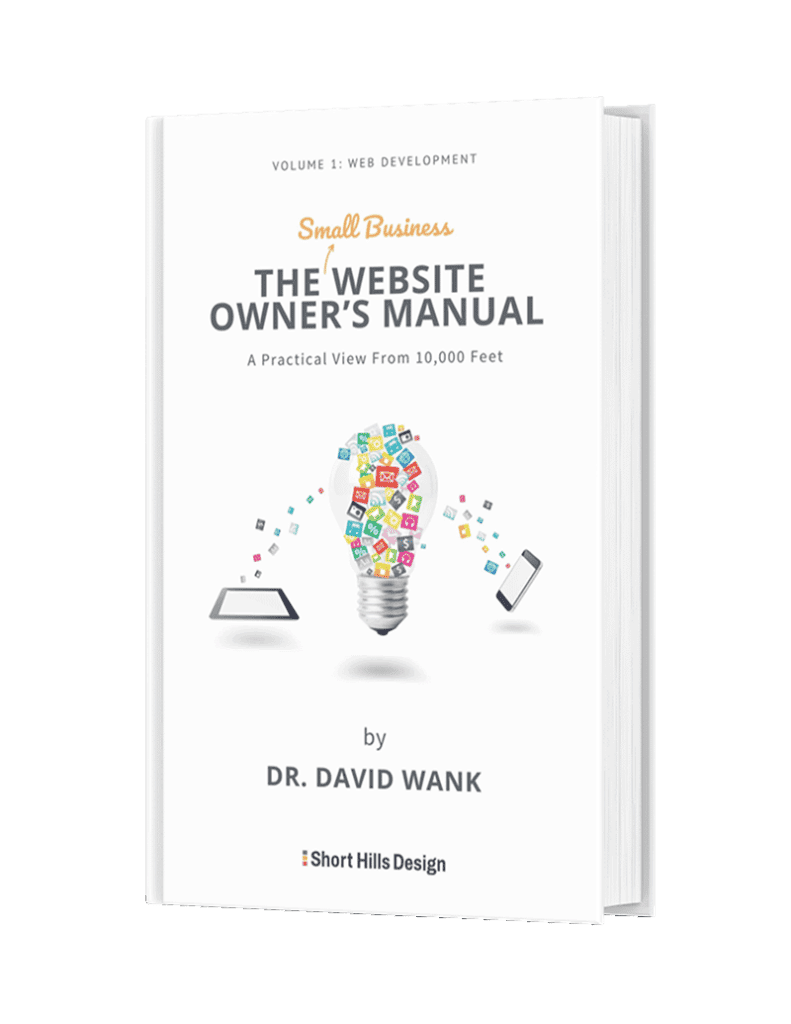We're running lead ads for our clients and the hardest part was connecting FB to the CRM. No matter what we tried, we ran into this error:
graph.facebook.com returned (403) Forbidden and said "(#200) User does not have sufficient administrative permission for this action on this page."
We spoke with Jessica at Zapier tech support (who was top-notch) and at the end of the day, this is what worked for us:
1) Setup your lead ad on FB, go through the setup (for example, use Gmail as the CRM and use the Zapier connection).
2) It's at the end of this process (when you go to test) that you encounter the error: graph.facebook.com returned (403) Forbidden and said "(#200) User does not have sufficient administrative permission for this action on this page."
NOTE: Before you go ahead, make sure that a) you (that is, whatever FB user you are using to manage the ads) has permissions on the Page for the business, and on the Ad Account for the business.
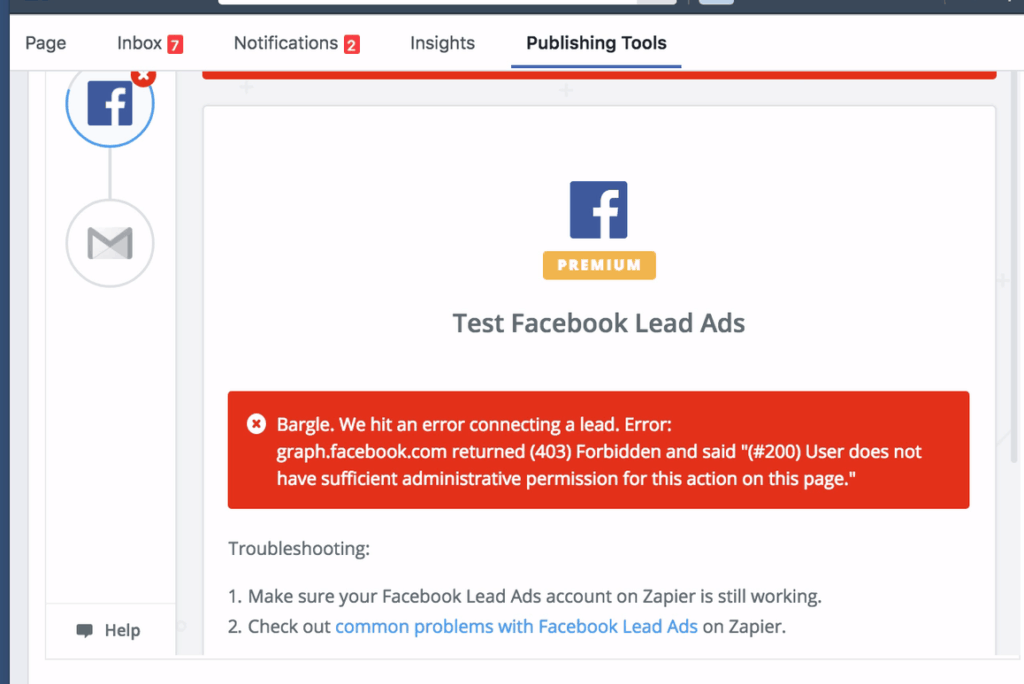
3) Now go back to Zapier here: https://zapier.com/app/settings/authorizations. Disconnect your FB lead ads connection. And then reconnect it. A new FB window will open that asks you to re-authorize. Do this reauthorization, and then head back to the Zapier link (this one from above: https://zapier.com/app/settings/authorizations) and then test the integration. You should see the green success button.
4) Now, finally, head back to FB and try to configure the Zapier connection. I tried it and I received the same error. So I refreshed the FB page and tried again....and it worked!
5) Pour yourself a nice, cold beverage of choice and revel in your victory!
For questions or to join the discussion about this post, please join our Internet Marketing for Dentists Facebook group.