We're almost out of the Beta discount group with our "Google Analytics Essentials for Healthcare Websites" course, so I thought that now would be a good time to give you a quick taste of what you can do with Google Analytics.
The goal of this post is to empower you to look at the very big picture of your data from 50,000 feet, and is barely scratching the surface of what you can learn. Having this knowledge will allow you to answer the following question:
“I signed up with ABC Marketing Company 6 months ago to get new patients and drive more visitors to my website. Do I have more visitors per month today than I did 6 months ago?”
Let’s take a look at some data
Whenever you open Google Analytics, the program will by default open to the Audience Dashboard. This reporting screen looks like this (click to enlarge).
Let’s quickly walk through these items to give you a basic understanding of the data you will see in front of you. And if you have questions, please feel free to join our privates Facebook group for dentists and dental team members.
At a minimum I recommend that you login to your Analytics account once per month to look at the number of users, the pages per session, and the avg. duration per session, and compare these numbers to the previous month. If nothing else, this information will let you answer the three following questions:
You can always make a chart and write down the values for the month. However, if you’d like to let Google Analytics do the comparison, click the down arrow where you set the date period, and check the “Compare to:” button.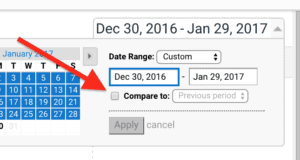
I’ve created a video on how to do the comparison – you can find it here.

While Google Analytics (GA) can be used to present a vast array of complex data to help make marketing decisions, the first step in taking control of GA is examining the basic data points presented in this post.
Click the button below to watch a entire lesson from our full course, "Google Analytics Essentials" for Healthcare websites. The video is near the top of the page.