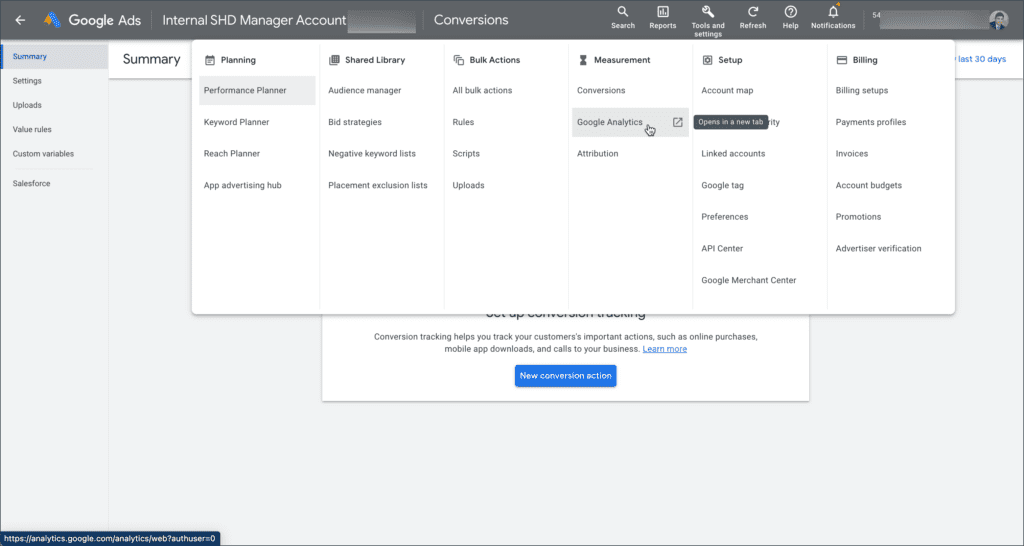
Whether you are running ads for yourself or for your clients, you will NEED to migrate to Google Analytics 4 before the July 1, 2023 deadline.
Google Ads works hand in hand with Google Analytics, and while you can use other analytics packages to track your Google Ads campaigns, it makes sense us Google Analytics simply because it's easier as both products are in the Google ecosystem. As an aside, Google Optimize naturally has a tight integration with Google Ads and Google Analytics, which is one of the reasons we love to use Google Optimize for many of our A/B tets.
Google is shutting down Universal Analytics (the current version of Google Analytics, aka "Universal Analytics" or "Google Analytics 3") on July 1, 2023, and has recommended that people migrate to Google Analytics 4 (GA4) now. After this date, any accounts that still rely on UA will no longer receive data.
The key here is that if you migrate now, you can see your new GA4 data side-by-side with your Universal Analytics data. And while the data will not match up due to the different ways that UA and GA4 process visits, the conversions should be very close -- and that's one of the main metrics we use to truly be sure that a migration is setup properly.
If you haven't migrated your UA account to GA4 and you are using Google Ads, Google strongly advises that you migrate now, if for no other reason that you get access to their new "Google Signals" data which they state will help improve your Ads-based CTRs.
Integrating Google Ads and Google Analytics 4
Integrating Google Ads and GA4 is a very straightforward process, and you add it from the GA4 end just as you would with Google Search Console. If you need assistance migrating to GA4 our Google Analytics Process Migration training is a streamlined DIY training course that will get you migrated from UA to GA4 in around an hour.
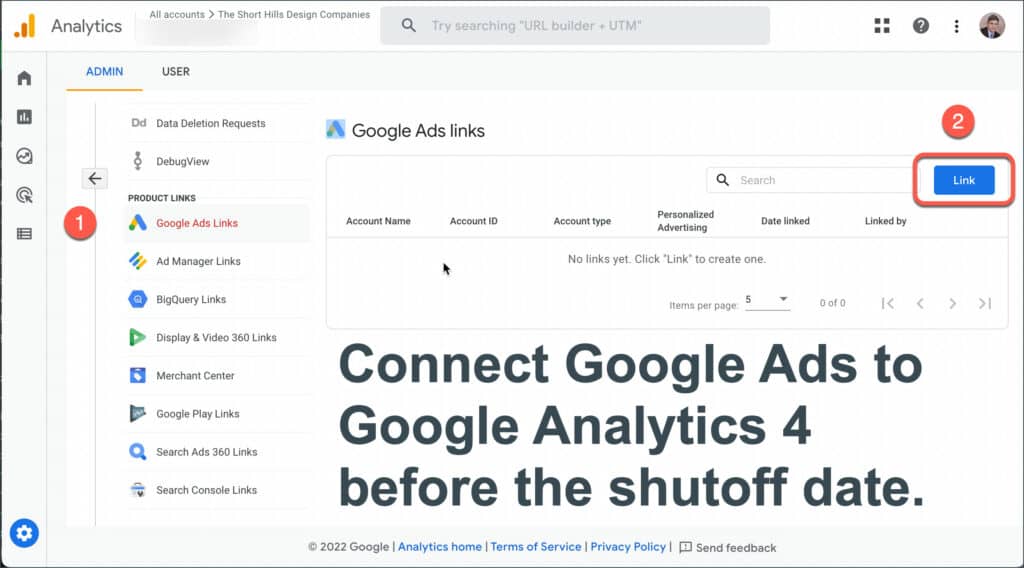
Google Tag Manager
Google Tag Manger is an important part of the process in connecting Google Analytics to Google Ads from the Google Ads perspective. The idea is that we have a Google Analytics 4 account and connect it to Google Ads. And on the other side, we connect Google Ads to Google Analytics 4 by matching up our GA4 conversions with our Google Ads goals. Thus, if you have a Google Ads account, it's important to setup your conversions in Google Analytics (and verify them) before you try to find them in Google Ads. Note that this process is much easier to do with Tag Manager, and unlike UA where events would register and appear quickly (goals), it may take a solid 24 hours for your new events to appear in GA4. Therefore, plan to create conversions (a type of event) in GA4 with GTM, wait 24 hours to make sure the events are registering, and then find the events in Google Analytics to start your campaign.
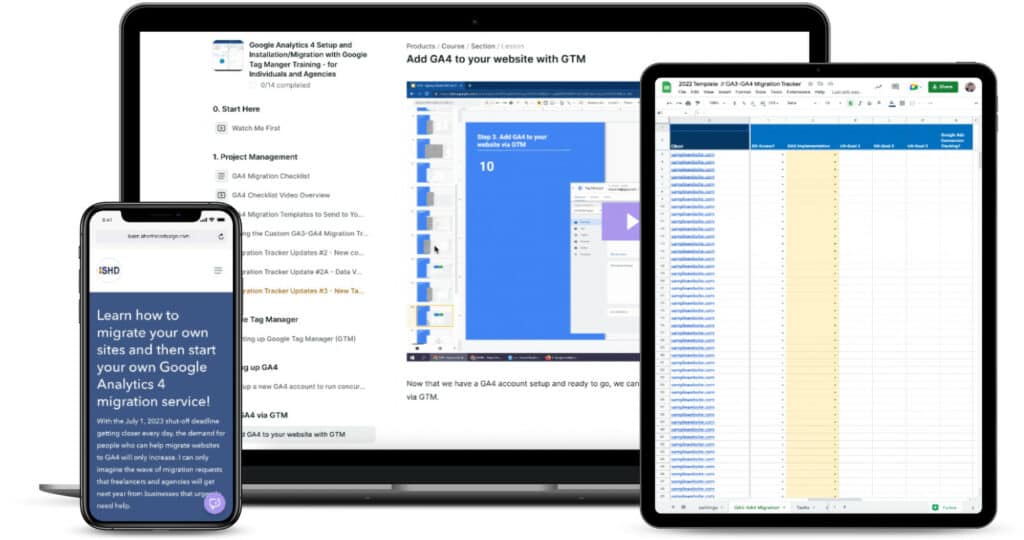
Learn how how to migrate your Universal Analytics accounts to Google Analytics 4 in about an hour, without wasting money on bloated, overpriced mega-courses, so you don't have to sweat it when UA is turned off.
Learn More.