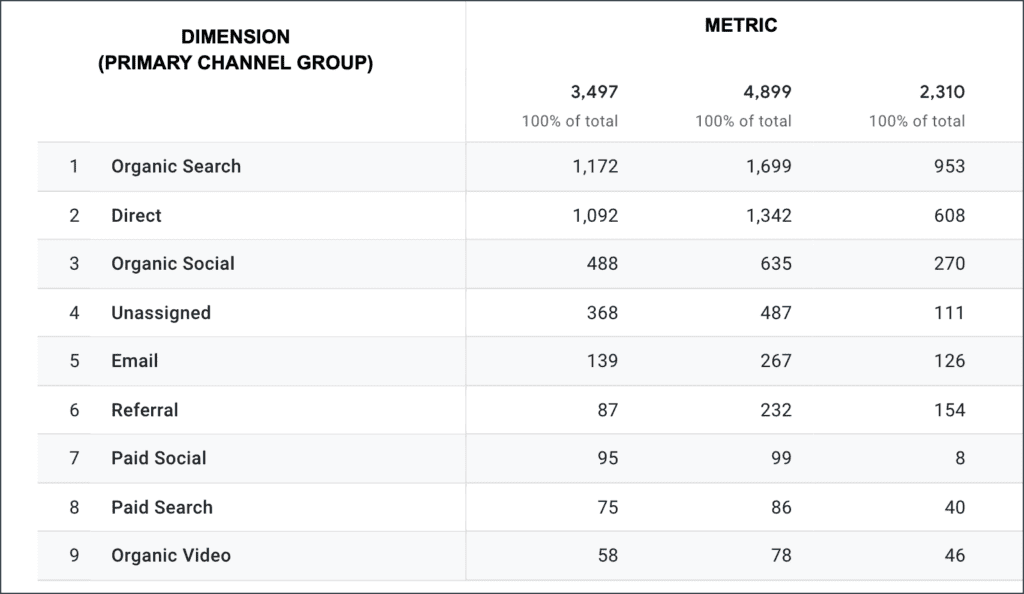
For many of us, one of the most confusing things about Google Analytics - UA or GA4 - is how to think about Dimensions and Metrics. It sometimes makes sense because you can figure it out by trial and error when you are deep in a data table or in a report. But if you're like me, sometimes a solid definition really helps. Fortunately, I have a way of explaining Dimensions vs. Metrics that I'd like to share that I hope will be helpful to you.
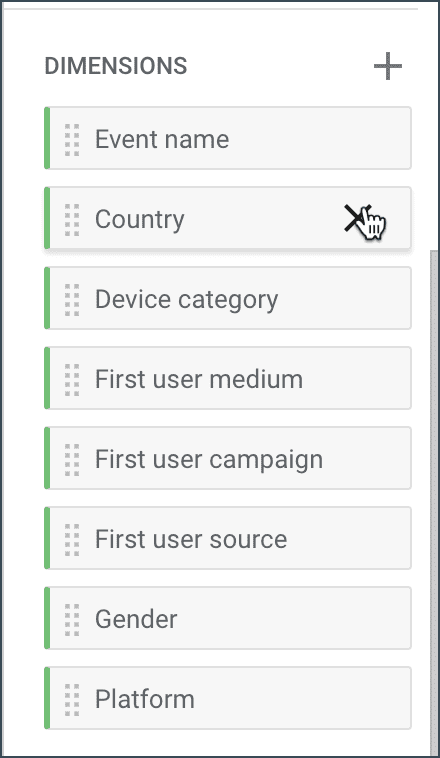
DIMENSIONS are the WHAT of your data. When you ask yourself the question, "What do I want to measure?" -- that's the Dimension. Examples of dimensions are Country, Source, Medium and Device. So you'd ask, "WHAT country did the visitor come from?" or "What devices do our visitors use when they visit our website?"
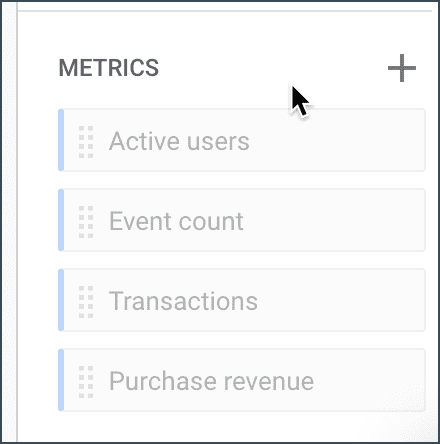
METRICS are the HOW MANY of your data. When you ask yourself, "How many new visitors did we have?" or "How many people came to our website from organic sources?" you are talking about a Metric.
| DIMENSION | METRIC |
|---|---|
| Source (organic, direct, referral) | Number of visitors per source |
| Country (USA, UK, Canada) | Number of visitors per country |
| Page Title | Number of views |
Some users still find the above explanation confusing, and if that's the case for you, just always remember that the Metric is a number or a count, and never the what. My go to combination for remembering Dimension vs. Metric is "If I want to see the number of organic visitors, ORGANIC is my Dimension and the number of visitors is my Metric." And if you have a question, Google's "UA Dimensions and Metrics Explorer" is a helpful reference source.
More About Google Analytics 4
Top 10 Things Small Businesses Need to Know about Migrating to Google Analytics 4
Google Analytics is Dead. Long Live Google Analytics