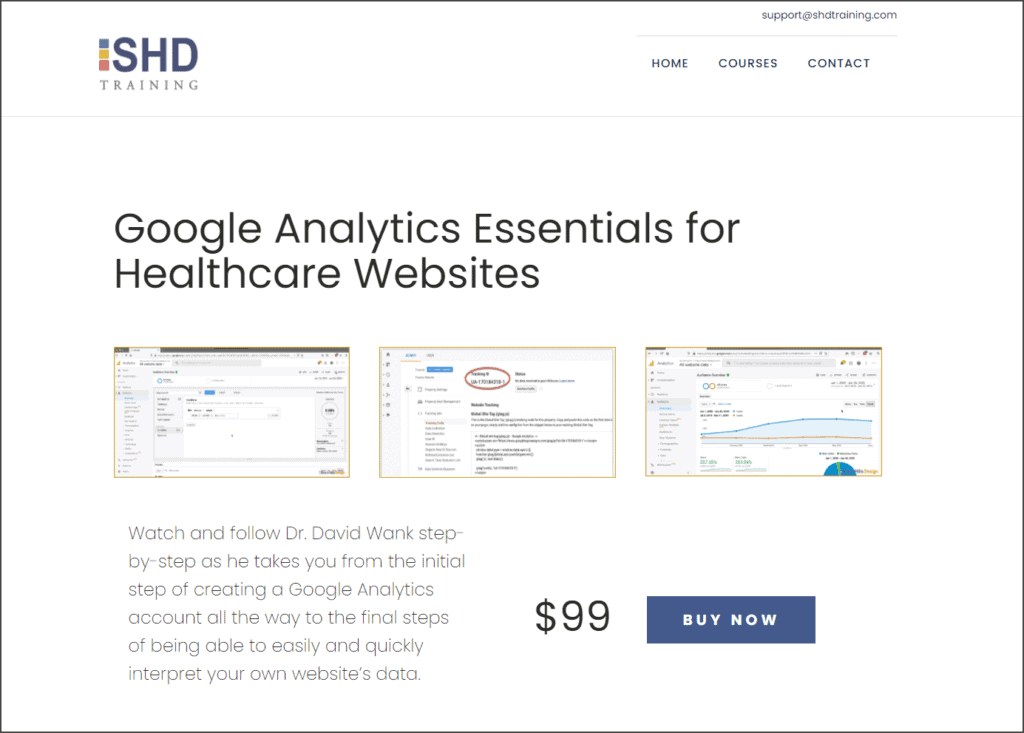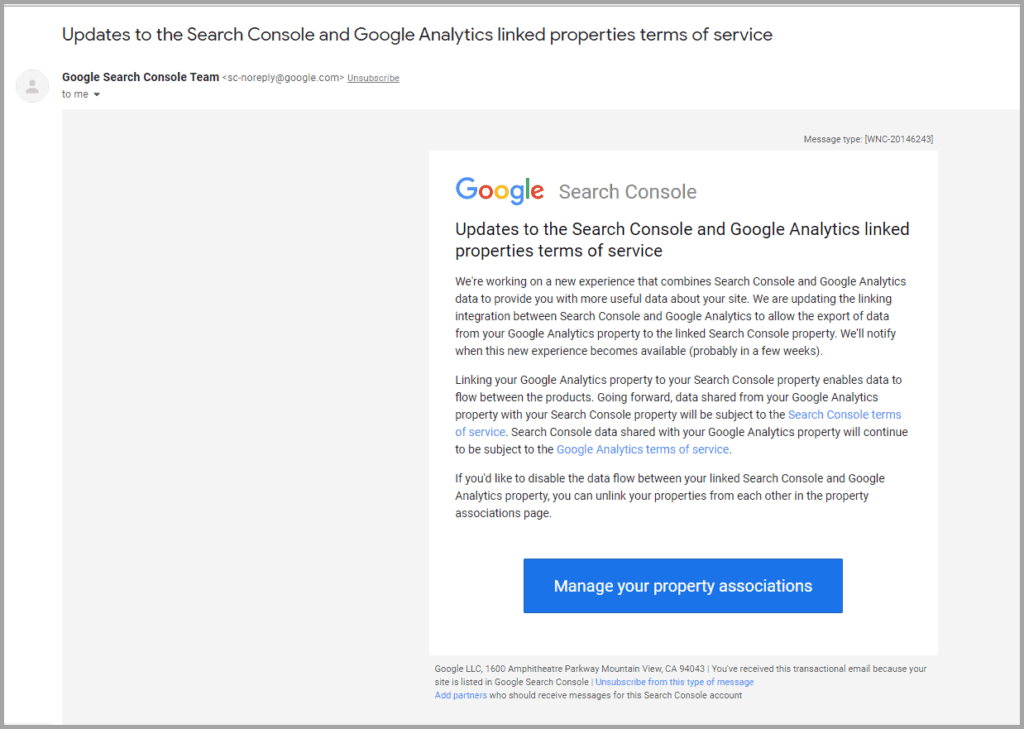
In the past it was very simple to associate a Google Search Console property with a Google Analytics account. But with the advent of the new Search Console a few years ago, Google moved away from having people verify four versions of their domains (https://, https://www, http://, and http://www) simplified the process with a unified domain verification. The good news about that was that you could validate the four variations of your domain all at once -- the bad news, however, was that you could no longer associate this unified property with Google Analytics. And since Google was encouraging people to verify on the domain level, people were stuck because you simply couldn't get the domain-level Search Console data into Google Analytics.
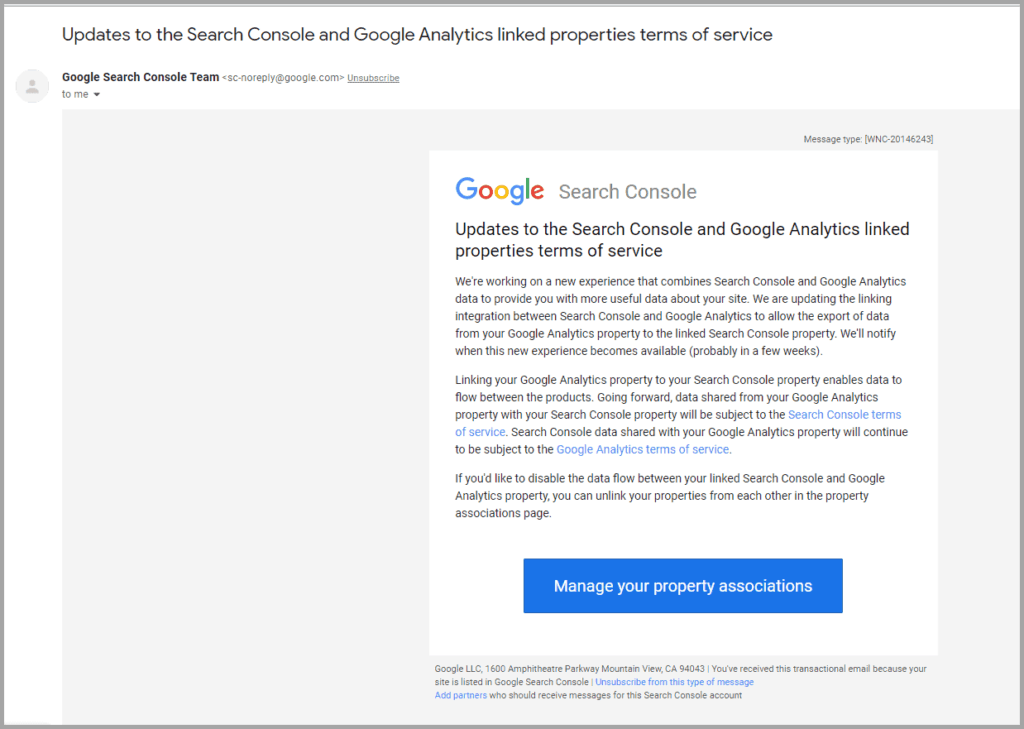
You've probably received an email that looks like this, and it's simply telling you that Google wants to you start to link your Google Analytics data for your website with your Search Console data.
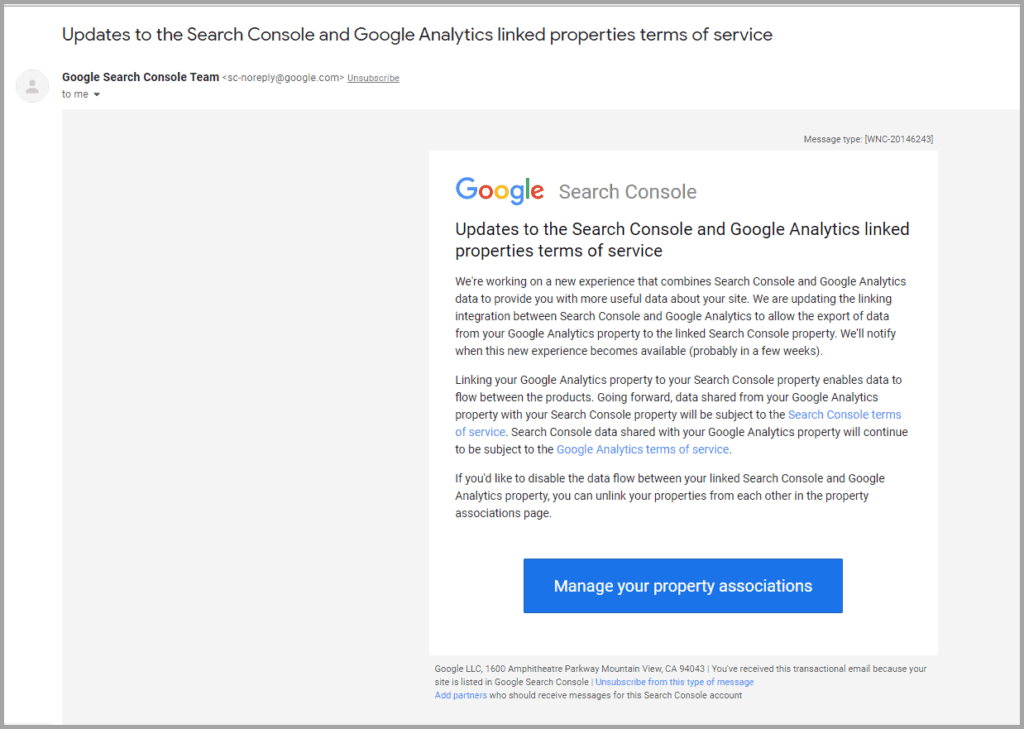
If you click you'll be presented with options to associate your website with Google Analytics. You can click on the associate button as shown below. You'll then see a list of your web properties (if there are multiple ones) and you can click the circle next to the name of your website (not shown) to complete the link.
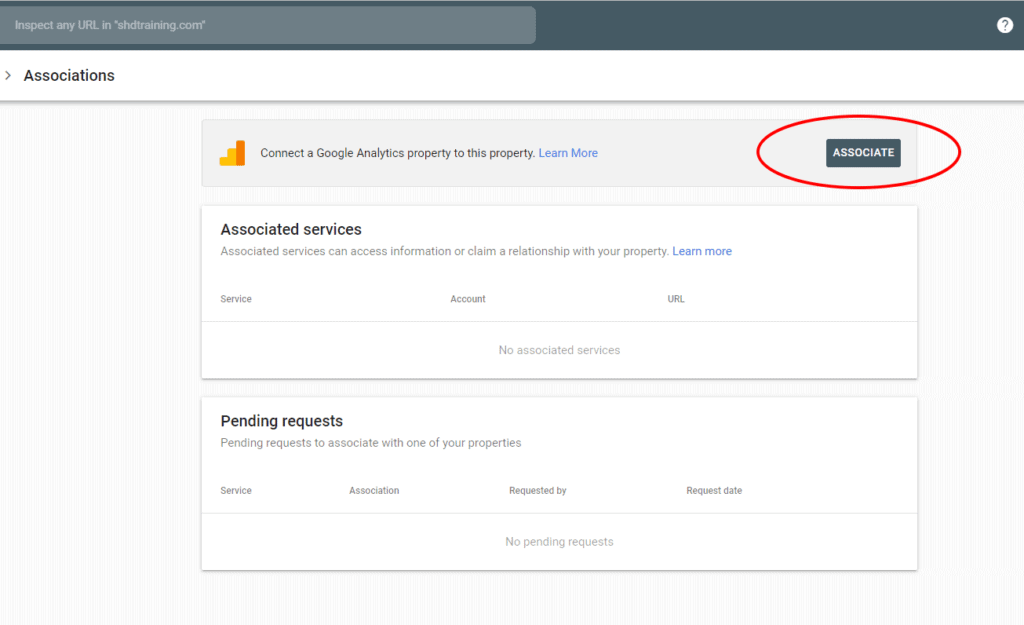
Want to learn more about Google Analytics? Check out Dr. Wank's "Introduction to Google Analytics" course. You can see the list of lessons on SHD's training site: https://shdtraining.com/google-analytics-for-healthcare-providers/