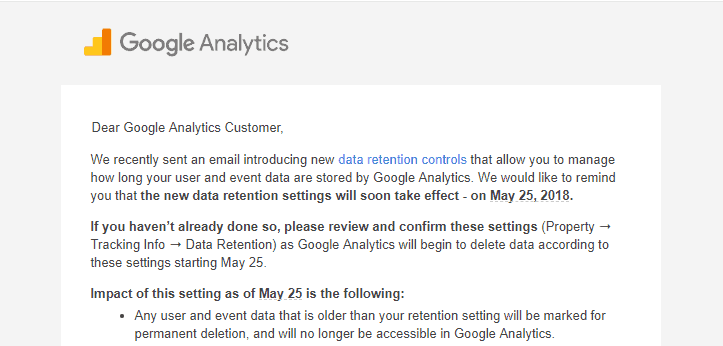
Recently many (if not all of us) received an email from Google Analytics that looks something like this above and are wondering what to do with it. In this post I'll try to explain what it is and what you should do.
Google is sending out these emails because the of the European Union (EU) General Data Protection Regulation (GDPR). This regulation has very strong requirements regarding the retention of customer data. And even if you are in the US or Canada, and you don't do business with the EU, Google has to protect itself by letting you, the end-user, decide about your company's retention policy.
The Internet is buzzing with people's thoughts about how to tackle the problem. Ideally you want to balance data retention for reporting, but not over-retain data that could be personal information. Of course Google Analytics already anonymizes data, but we are where we are.
At this point what you should do is login to Google Analytics and follow the instructions that you see at the top in blue to confirm the default settings. The default settings are 26 months. The minimum time is 14 months.
At this time I cannot recommend exactly which retention period to select because I'm not sure what the effect of one selection over the other will be (you can read Google's explanation here). That being said, I will keep my eyes and ears open to see if people are shifting to 14 months. Remember, this is a problem that every person with a Google Analytics account has, so I'm confident that further clarification will be forthcoming. You can click the images below to enlarge them: