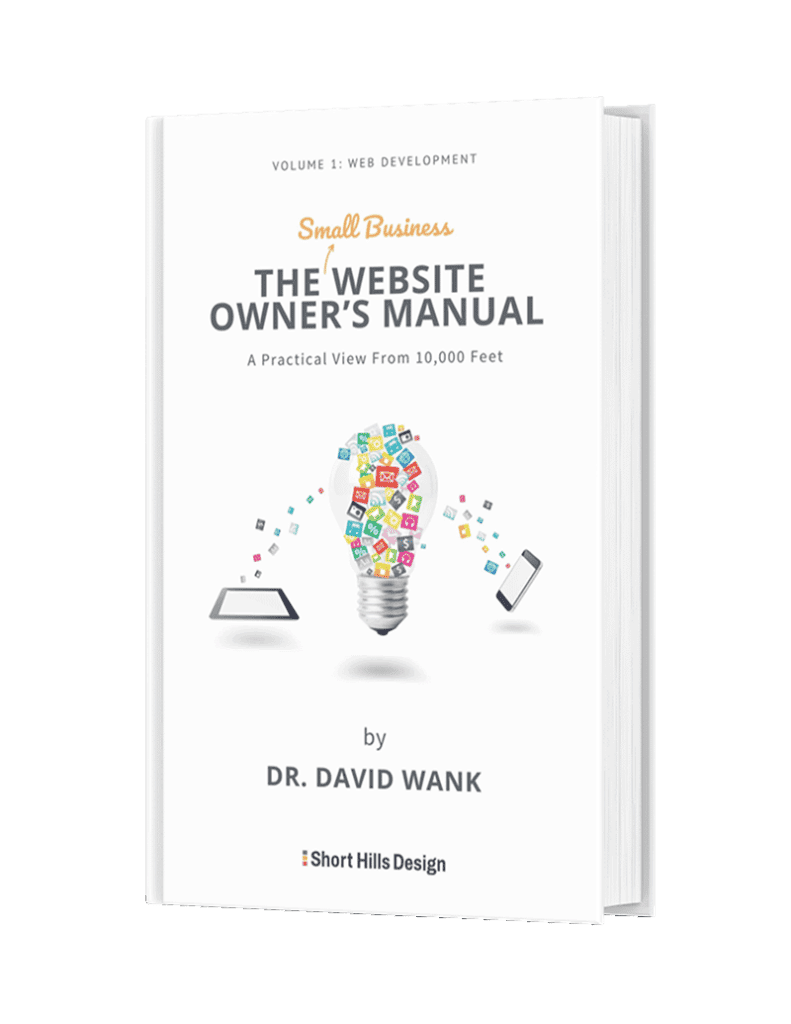This article is part two of four in our series about the effect that website speed has on SEO for dental websites. In the first post, I talked generally about the importance of website speed and why it matters for SEO. In this post I’m going to discuss the role that a web host plays in website speed, and then I will introduce some of the tools that I use to test the speed of a website.
The web host or web hosting provider is the service that provides the space on the Internet for your website to “live”. Your website is made up of many different types of files and images, and all of these assets have to be stored somewhere online so that people across the country (and the world) can visit your site.
The type of web host that is most often encountered with dental website hosting is called shared hosting. There are other solutions, but they are generally not relevant to this discussion and to the needs of a dental website. The shared hosting concept is simple – a web host has a server online where many, many other websites are stored, and you share space with the other sites.
The major limitation of a shared host is the fact that you do share space with other websites, and if you don’t use a quality shared host, your website speed may suffer. Similarly, many web development companies do offer some type of hosting (Short Hills Design offers a an optional hosting service) and these are usually high-end implementations of the shred-hosting concept.
There are two big factors that come into play when you are evaluating the speed of a dental website – (1) the content of the site itself, and the (2) the speed of the web host. In a later article I will go over what bottlenecks to look for on your website itself, but at this time I want to introduce you to two free online tools that you can use to test the speed of your website. The idea is that if your website performs consistently (slowly or quickly) across multiple tests on different testing sites, then the results are likely more accurate than a one-time test on one testing site.
For example, consider the situation where you have multiple large images that have to load for someone to view your homepage. These large images are going to take a long time to download –regardless of which web host you are using. So the best thing to do would be to decide with your web developer if you really do need 10 images to load on the home page, and if so, how you can shrink the size of the images while at the same time maintaining image quality (this concept is called image optimization).
Accordingly, when you look at the speed of your website, take into account if your website has been optimized for speed yet. Now once your site has been optimized for speed, and you and your web developer have completed all of the standard “speed considerations”, you can now look even more accurately at your web host to see if their service is the bottleneck.
1) http://tools.pingdom.com/fpt/ – Pingdom.com is one of the simplest online services you can use to test the speed of your website. Simply navigate to the URL and type in your web address. You will get an easy to read summary at the top of the page, along with details below explaining the numbers. Make sure you reload and run multiple tests to get a more accurate picture (one test is not accurate).
2) https://www.webpagetest.org – Webpagetest.org is another free site that gives you even more information than pingdom does. I tend to check both sites and make sure that the numbers are “in the ballpark”.
3) https://www.gtmetrix.com - GTMetrix.com is a third website that will give you a decent overview of how your website performs in terms of overall speed.
Note that when you look at any of these sites you will be inundated with information that might not make sense at first – which is expected and is ok! Simply look at the load time as a very basic benchmark. Personally I like to try to have websites that have a load-time under 4 seconds. If there is demand for it I will be happy to create a video that will walk you through how to analyze website speed using these tools (simply email me at [email protected]) and let me know.
In this post we learned that the two big factors in determining the speed of your dental website are (1) the quality of your web host and (2) the content on your page. But remember, you might be driving a Ferrari with a powerful engine (your web host) but if you are stuck in traffic (your website is not optimized for speed and takes too long to load in general) then you will not see the benefits of a quality web host.
In the next article in this series I’m going to discuss some specific items you can look at on your website specifically, and talk about how you can fix these common problems to make your website even faster!
And as always, please let me know if you have questions!