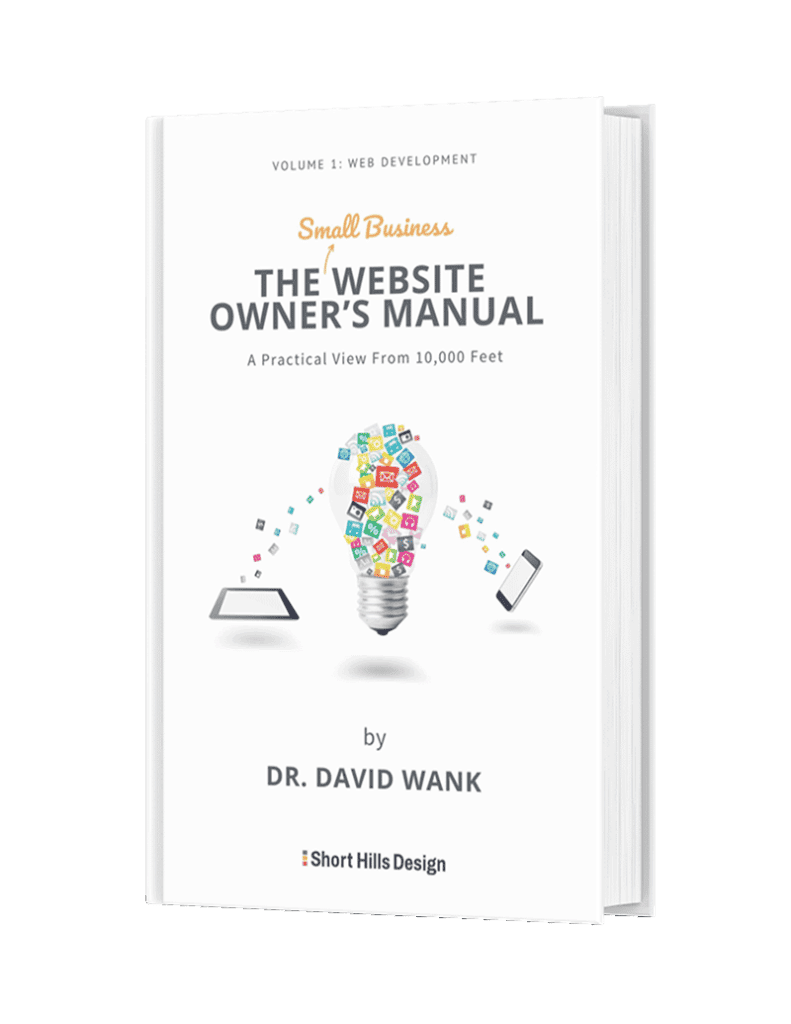In order to check to see what assets your website is submitting to search engines, you need to look at your sitemap_index file. For a quick review of why this matters, you can see this post.
The steps below apply if you are using the Yoast SEO plugin for WordPress - but even if you aren't the same concept applies. That is, that it makes sense to have individual sitemaps for each type of asset you want indexed (pages, posts (though WP see them as the same thing), images, categories any custom fields, etc).
To check to see what your sitemap is indexing, all you need to do is type your URL into the browser and add "sitemap_index.xml" to the URL. Remember, this specific approach will only work with the Yoast SEO plugin for WP (which is what all Short Hills Design clients have).
For example, if your website is https://www.webdesignworkbook.com, your sitemap will be located at
https://www.webdesignworkbook.com/sitemap_index.xml
What you should see (for your site) is something like the screenshot below:
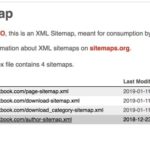
If you don't see this or you see an error, don't panic! Make sure you are using the Yoast SEO plugin for WP, or contact your web developer for further instructions. There are a number of ways to add multiple sitemaps, and the above is only one way!
Happy SiteMap Hunting!