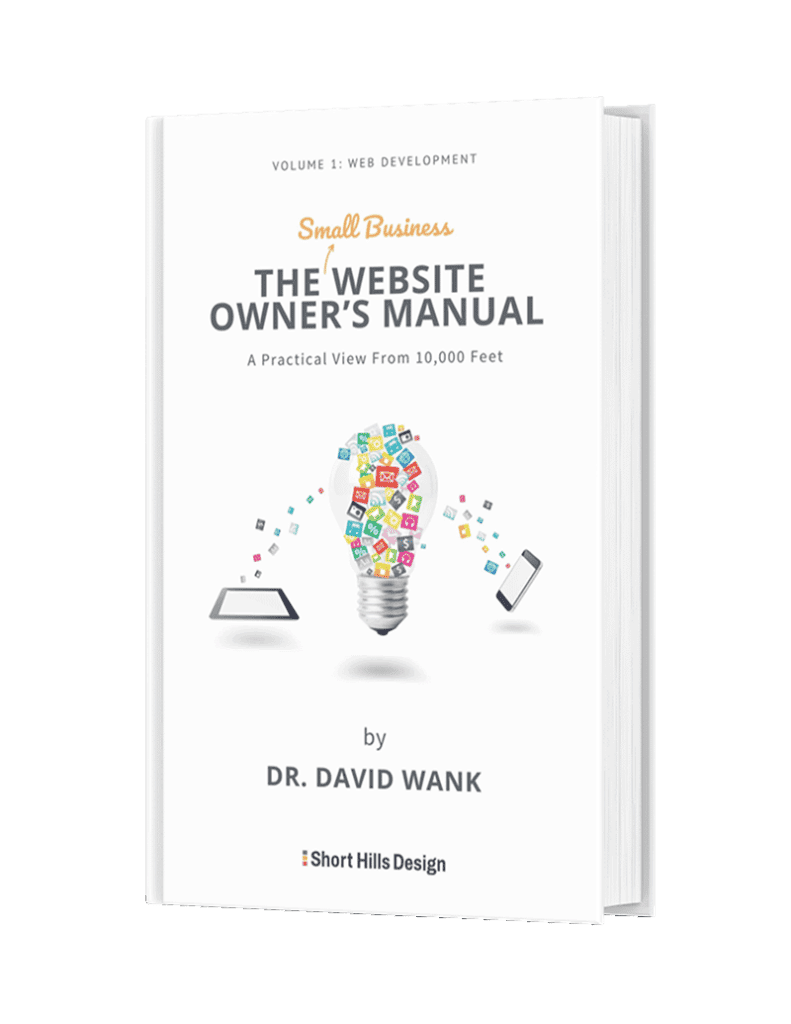A: Probably – but not by much. First, if you like a refresher about SSL (from 10,000 feet) please read this post about the advantages and disadvantages of SSL first.
Moving ahead, as with any SEO-related question, much of the answer depends upon what your competition is doing.
The reason we care about search engine ranking positions (SERPS) is that, in theory, the higher a page ranks in the results, the more likely it is that someone will click the link and visit your web page.
As I’ve discussed many times before, we have a very good idea about which factors Google looks at to determine a SERP, but we don’t always know the relative weight of these factors. For example, we know that page speed is increasingly important as a ranking factor. If you and I have pages about implant dentures, will there be a ranking difference if my page loads at 3.2 seconds and yours loads at 3.1 seconds? Probably not. But what if my page loads at 9.0 seconds and yours load at 3.1 seconds? Then probably yes. The bigger question, however, is how much weight does page speed have vs other factors?
Continuing with our example, what if my page has the page title (tag) “Implant Dentures” and the first heading H1 of the page is “Implant Dentures: No More Loose Dentures”? And your TITLE is “Implants for People with Dentures” and your H1 is “Implants are Great for Dentures”?
Clearly, if someone is searching for the keywords “Implant Dentures” then my page is a “better” page because my page has the exact search keyword and yours doesn’t (assume we’ve done research and “implant dentures” is a high-quality keyword). And we know that a keyword “match” is more important than the page speed because if the person never visits the page, then the page speed doesn’t matter.
So, in the example above, your page loads very quickly, but isn’t as relevant to the search term “implant dentures” as my page, which loads very slowly, but is extremely relevant to the search term. In this case, Google will probably rank my page above yours because, at the end of the day, they’d rather have someone read a slower page that’s relevant, vs. a faster page that’s less relevant.
Accordingly, the above is why I tell our clients, whether they are web clients, SEO clients, Page Speed Optimization clients, etc. that applying Google standards is the foundation for any of the above projects. We don’t know which factors are the most critical at any one time, so we want to make sure we have them all in place.
While we know that SSL is becoming a ranking factor, we don’t know how important it is at the current time and how much weight it holds in Google’s algorithm. Clearly, if we swapped Page Speed in our example for SSL, I’d presume that the non-SSL page with the more relevant content will rank ahead of a page that has SSL, but has less relevant content – for the same reasons.
However, what if we both have pages that load quickly and are very relevant to the content in question? In this case, I do think that having SSL on your site might help your page rank ahead of the non-SSL page. But remember, there are 300+ ranking factors, and the SERPs are a combination of these 300+ factors.
Yes.
Unlike adding tags (text for your images) which is very easy to do (I can teach you in 5 minutes) – implementing SSL on your website can be messy. There are many types of SSL certificates out there (which I review in this article) including free ones that are (relatively) easy to implement in WordPress. If you’d like to see the process for how the “SSL Sausage” is made, I go over my steps for implementing an SSL certificate in WordPress in this article.
In the past adding SSL to WordPress was fraught with extra challenges (key generation, CSR generation, expiration and renewal issues to say the least) which required a back and forth with your web developer and your web hosting provider. SSL certificates also ranged in price from $10/year to $500/year depending upon the type of certificate you needed. I discuss this in the article above, but suffice it to say that for dental and medical websites the $10 certificate usually fit the bill just fine. The good news, however, is that due to recent integration of Let’s Encrypt’s free SSL certificates with WordPress, adding an SSL certificate can still be tricky, but is much easier than it was in the past – and is free.
*If you do move to SSL, make SURE you adjust Google Analytics and Google Search Console to reflect the change. For more details, see the SSL implementation post.
In the past I would have recommended against SSL unless you have a technical background and time to spare. Google is still unclear about the weight of SSL vs. non-SSL, so the expense and the effort might not have outweighed the benefits. But because integrating SSL with WordPress is something that can usually be done in under an hour (by someone who knows what they are doing), I don’t see a disadvantage to moving your site to SSL.