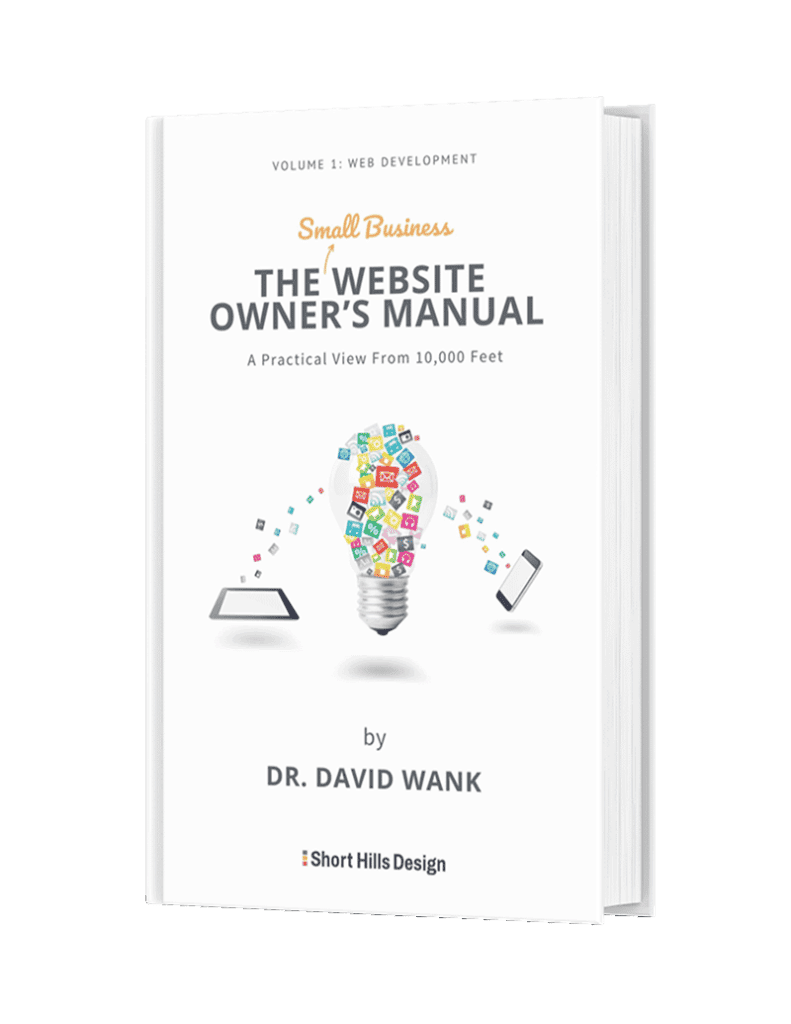In Part I of this series I talked about the advantage of having a Content Management System (CMS) in order to facilitate updating and maintaining your practice’s website. I talked about the open-source system, WordPress, and I why I use the WordPress platform for practically every site I build. Here in Part II of this series, I am going to talk about the other end of the spectrum -- proprietary CMS systems and their advantages and disadvantages. .
A proprietary CMS is just that – a system where the ins and out are really only known to the owners of the system. This situation is analogous to certain implant systems – you can only use the “company x” abutment with the “company x” fixture.
As you will read below, there are some benefits of using a provider that has a proprietary system, but in the end I do believe that running an open-source CMS such as WordPress is still the best way to go.
1. Closed-source – Whereas the code-base for WordPress is readily available to developers and to people such as myself who want to have a deep understanding of two the system works, proprietary systems grant no such access. If for example you needed a plugin (an extra) feature for your website that performed “functions ABC”, you could hire a programmer to create a Wordpress plugin to add this functionality. In a proprietary system, if the company doesn’t offer “function ABC”, then you simply cannot have that functionality on your website.
2. You are Married to your Provider – Because proprietary systems are just that – proprietary and closed source, you are basically “stuck” with that company for all of your services. Whereas my WordPress clients are free to host their sites wherever they want, invite whomever they want to perform maintenance or SEO services (who hopefully would be my company), with a proprietary system your ability to bring in outside service providers or contractors is very limited. For example, in this month alone I have unfortunately had to turn down two potential SEO clients. While I could do the audits for them and make my recommendations, I am unable to fully implement my recommendations because there is no documentation available about how their providers’ proprietary systems work. One of the first things I do with any client website is to run a backup before I do any work – and for some of these proprietary systems, there’s simply no way to get information how to create a backup, and especially how to restore one.
3. Limited Popularity – Because proprietary systems are limited to the company that develops it, you are limited to who you can turn to in case of a problem with your site. IF the company requires a monthly maintenance agreement you are trapped, because there’s nobody else who knows the system.
4. Ease of Use – Many of the proprietary systems out there do offer some level of flexibility in terms of adding and updating your content. So for this area of comparison, proprietary systems are on par with open-source.
5. Security – Every system needs to be secured, and one of the advantages of having a proprietary system is that – you would hope at least – that since the company is managing the system and the hosting, that they are automatically rolling out security updates as needed. Further, if any features are added to the system, every customer using the system will receive these updates. If you are using WordPress, you need to make sure that you or your web developer are being proactive about making sure that WordPress is updated to the latest version when necessary, and that your plugins are all up-to-date whenever possible
6. Backups – you NEED to have a backup of your website and your data. With WordPress it’s very easy to create a backup, and if needed, migrate that backup to another system. With proprietary systems, it’s often hard to get a backup and you must rely on your provider for backup and restoration of the site as needed. Further, if you were ever to leave your proprietary provider, you would most likely not be able to export your website and migrate it to another web host or web company. You’d likely have to use your existing content, and then start from scratch with the design.
Only you can choose what type of system you’d like to use for your dental website, but if you were to ask me, I’d recommend an open-source CMS such as WordPress, every time.