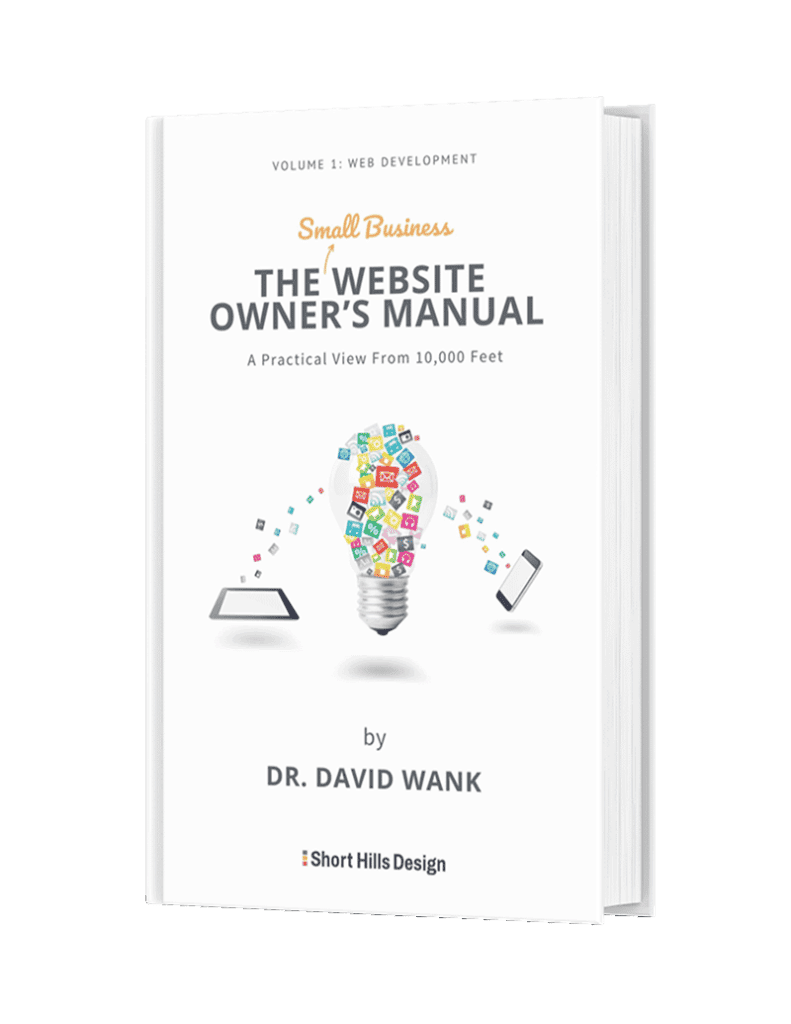In Part I of our discussion about web hosting, email, and Google Apps, we talked about the role of a web hosting provider and touched upon the features of Google Apps. In Part II we are going to review two common options for managing hosting for a dental or medical practice: (1) hosting your website and your email with a single web hosting provider vs (2) hosting your website with a traditional web hosting provider, but using Google Apps for your office's email.
This option is probably the most common option -- you store and manage your website and your email with your web hosting provider. The advantage of this approach is that all of your information is in one place and is generally easy to manage when necessary. A critical considerations with this approach is picking a quality web host; because your website and your email are stored with this single host, if there is a problem with the web host then both services will be affected. One of the things I therefore recommend is to make sure that when you select a web host, make sure that you pick one that has a phone number for technical support, so you can call them and speak to a live person if there is a problem. In general your practice would not be severely impacted if your website were unavailable for a few hours one day, but losing email for a few hours would be much more of a headache.
Storing your website and your email with a single hosting provider is still a great option and it works for the overwhelming majority of medical and dental offices, as long as you have a reliable web host. And from a cost perspective, a basic, quality no-frills web hosting plan should cost you around $100 per year. Note that for WordPress-based websites, regular backups are CRITICAL, and if you don't do them yourself (it's pretty easy once you know how to do it) you will likely pay more per year for some type of backup service.
While there is nothing wrong with using a single web host for your website and your email, the availability of Google Apps makes your options more flexible. As I mentioned in Part I of this article series, Google Apps is not just for email – there are a host of tools that come with Google Apps (such as Google Docs and Google Calendar) that you may or may not use. For many offices, simply having the ability to have their office email ([email protected]) available via a Gmail interface is enough of a reason to make the switch to using Google Apps for email.
One of the advantages of using Google Apps for your email (other than the fact that you get the other tools, which is beyond the scope of this article) is that if you are using Google Apps for your email, your website and your email have separate points of failure. So if you are using Google Apps for email, and a separate web host for your website, if your web host were to have a problem and your website became unavailable for a few hours, your email would NOT be affected because your email is powered by Google Apps*.(*technically speaking your email in theory could go down if your web host were down for more than a few hours, but modern mail servers store mail for many, many hours and will retry to send mail if it originally can't go through due to a down server). Google also guarantees 99.9% uptime, but in fairness most other web hosting providers do as well (though not every other web hosting provider has the infrastructure and resources that Google has).
One of the disadvantages with Google Apps, however, is that Google has often been noted as having problematic tech support. Google finally recently introduced a support phone number for their Google Apps for Business customers (there’s still no phone number for the free plan) and people seem to be doing better now with Google support. One of the common themes that you see in reviews of Google’s support with Google Apps is that if there is a problem with the system (e.g. email becomes slow) – then it’s probably happening to you and about a million other people at the same time and Google knows about it.
A second consideration about Google Apps is the price. While the free version of Google Apps may be appropriate for the more tech-savvy dentist or physician, most providers will likely be more comfortable with Google Apps for Business. Google Apps for Business costs $50 per user per year (so if you have 3 staff members who need email, then you will pay $150/year) and this cost is in addition to your web hosting fee. Remember, whether you are hosting your website and your email with your web host – or just your website – you are still paying the around $100/year web hosting fee. And no, you cannot host your website with Google Apps (you can use Google Sites to build a starter site, but at its current level of sophistication Google Sites would not be appropriate for a professional’s long-term web presence). Note also that using Google Apps to host your email has no bearing on backing up your WordPress-based website, so if you were running a WordPress website on your web host, you'd still need to either make backups yourself or pay an additional fee to have backups made.
When it comes to the two website and email hosting options above, you need to look at your particular situation and assess which option best meets your needs. For offices with 20 staff members who need an email account, a Google Apps setup may be prohibitive. Then again, if Google Apps is replacing 20 licenses of a more expensive desktop program, then Google Apps may be a big money saver. Similarly, if you only need one or two users, and you love the idea of using the Gmail interface for your office email, then an extra $100 a year for the convenience isn’t that expensive. Ultimately both of these choices are solid ones, and you simply need to weigh your options before making a selection.