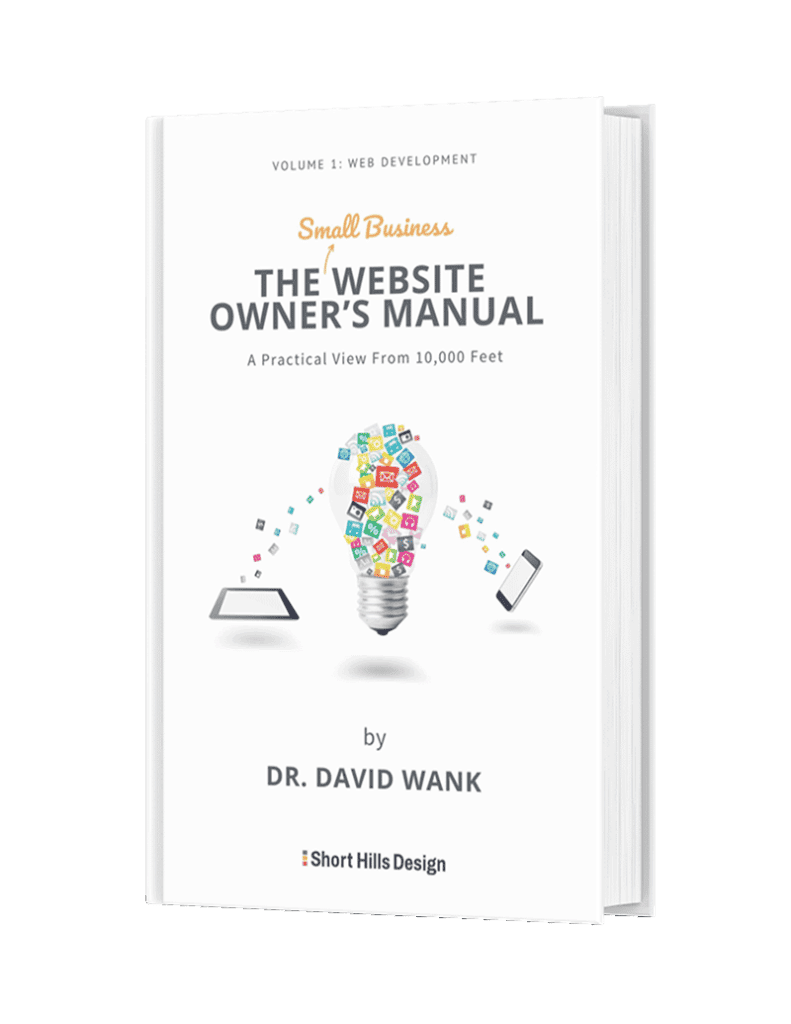In the past we would always put a social icon link to a company's Google + Profile along with the other social icons (FB, Twitter, etc.). Because Google Plus hasn't been used actively in a while, it's finally time to change the icon link on your website from your Google Plus profile to your Google My Business reviews area. Not only is a modern upgrade, but it will help facilitate patient reviews.
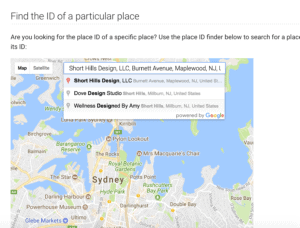
https://search.google.com/local/writereview?placeid=
and add your ID from step 3 to the end of the line. So the finished link would look like:
https://search.google.com/local/writereview?placeid=ABCDEFGHIJKLMNOP
(where ABCDEFG...is your ID from step 3).