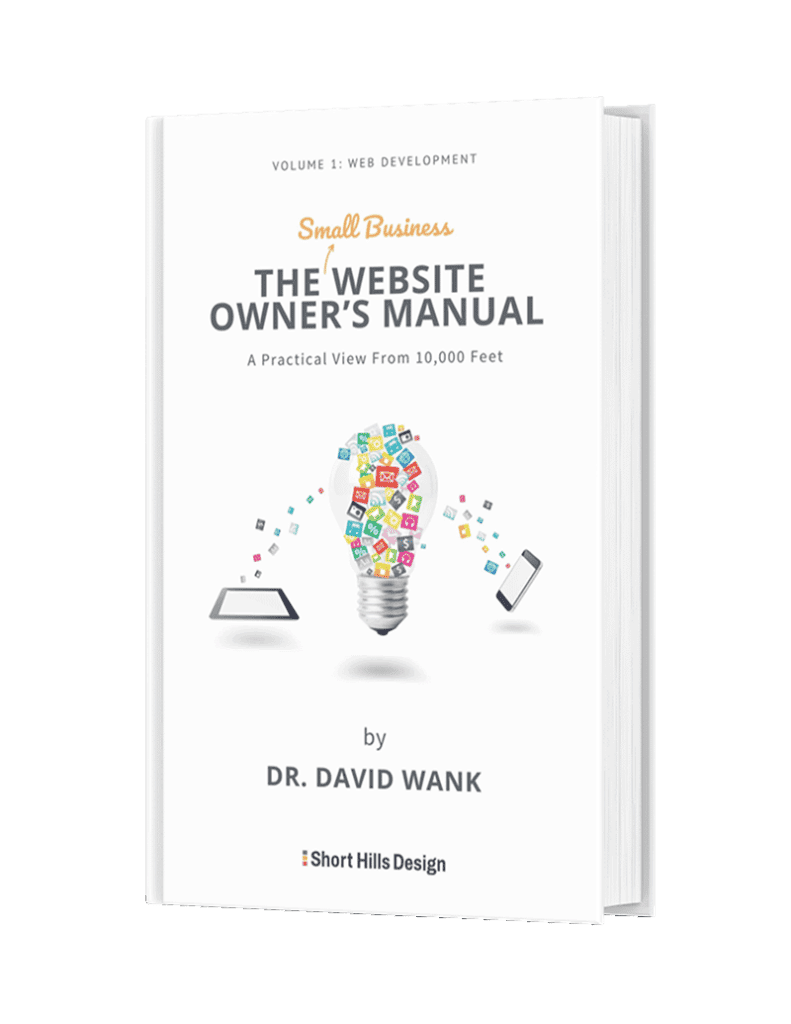Having a website for your dental or medical office is a critical component for success in today's internet driven market. Yet how you build your website is almost as important as what content you put on it for people to see. In this article I will go over the big picture of the choices that you have when building a website for your dental or medical practice.
Generally speaking, there are 3 ways that websites are built and maintained:
1) HTML/CSS: the website is built by a website developer, but if you wanted to update the website yourself, you would need special software (such as Adobe Dreamweaver) and a bit of coding knowledge and training to make updates. With clients of mine who have this type of website, they email me the changes and I make the updates. The client still writes the content, however, and I handle the techincal end of getting that content on the website. .
2) WordPress - the website is built by the developer, and you (or anyone you designate - staff member, etc.) is able to log on to a web-based interface and make updates such as editing the text, changing and uploading photos, adding pages, adding blot posts, etc. Currently this is the most popular option and almost all of my new client sites are WordPress-based.
Note that WordPress is a program that is installed on your web server so you as the user only access it via the internet -- so there's no software to have on your desktop. The concept is similar to how Gmail or Hotmail is stored and accessed online -- it doesn't matter if you are on your desktop, or your laptop at a conference across the country -- you simply login to Gmail and you are able to access your email. The real beauty of WordPress is that if you can use a simple word processor, then you can use WordPress.
3) Proprietary system -- some of the larger companies have a proprietary systems in place that are a hybrid of the above two options. They design a site for you (with or without a template) and you can then login to their interface and make updates. Naturally each system has limitations as to what can or cannot be updated, but those are specific questions to ask those vendors.
Note that if you do use a propriety system with one of the large vendors, you are essentially locked into that system and that vendor. If you use WordPress (and have it setup the correct way), YOU own the hosting account, and YOU own the WordPress website. This way if for some reason you decide that you don't like your web people anymore, it's not that difficult to move to another web person because you own everything. The whole thing is similar to taking your car to a different mechanic -- you own the car, and YOU choose who services it when there's a problem. And if you don't like the mechanic, you can take it to a different mechanic.
Therefore one of the KEY advantages of WordPress (and why I like it for my clients), is that WordPress can easily be setup so that the dentist owns everything. If there's anything I preach, it is that I INSIST that dentists try to do everything they can to OWN their own websites, and that includes your domain name, you web hosting account, your google analytics account, your adwords account, etc
Ultimately you as the dentist or physician need to decide which option is best for you and your practice. But the reason I recommend Wordpress-based websites to most of my clients, is because Wordpress websites give you the maximum flexibility to build and update your site, and at the same time allow you to have full ownership of your website and your content.