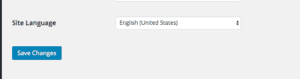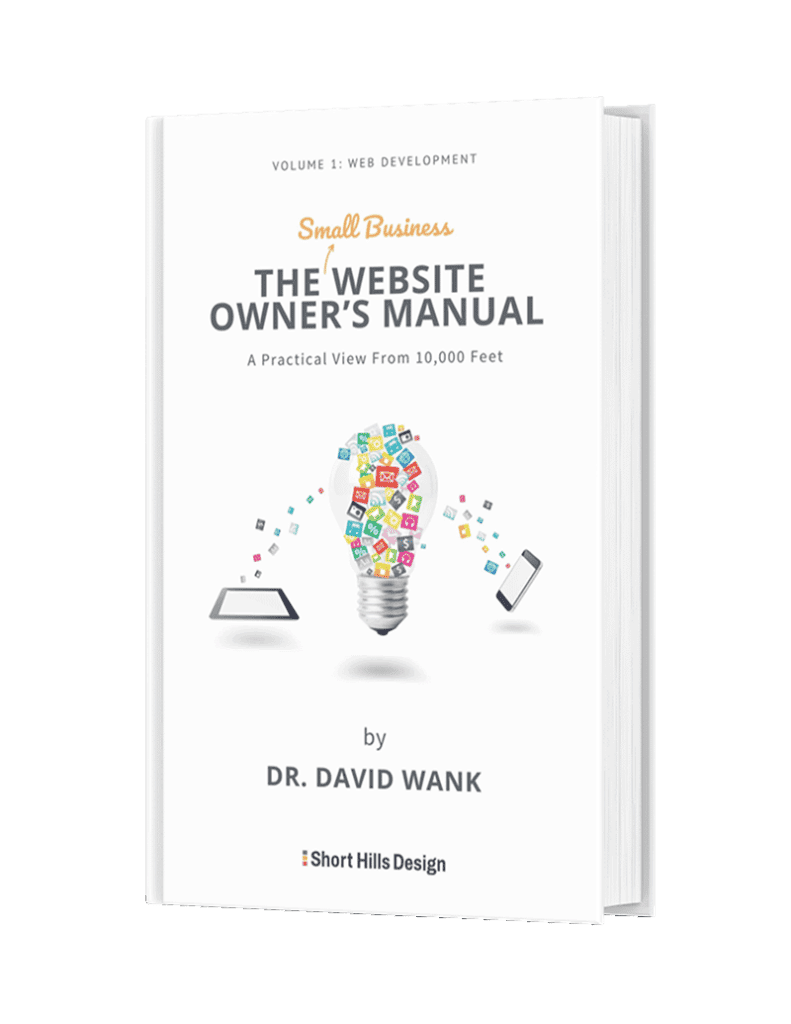Your Wordpress installation requires that you provide an email address in order to send you infrequent - but important updates. In general, Wordpress will only send you an email when a new version of WordPress is available, or if Wordpress has automatically completed a minor update (this is the expected behavior).
You can view or change this email address by navigating to your admin panel.
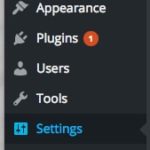
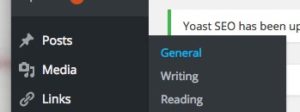
2. Scroll down to the "Email Address" box.
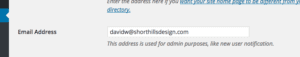
3. Enter your preferred email address, and then scroll to the bottom of the page and press "Save Changes"