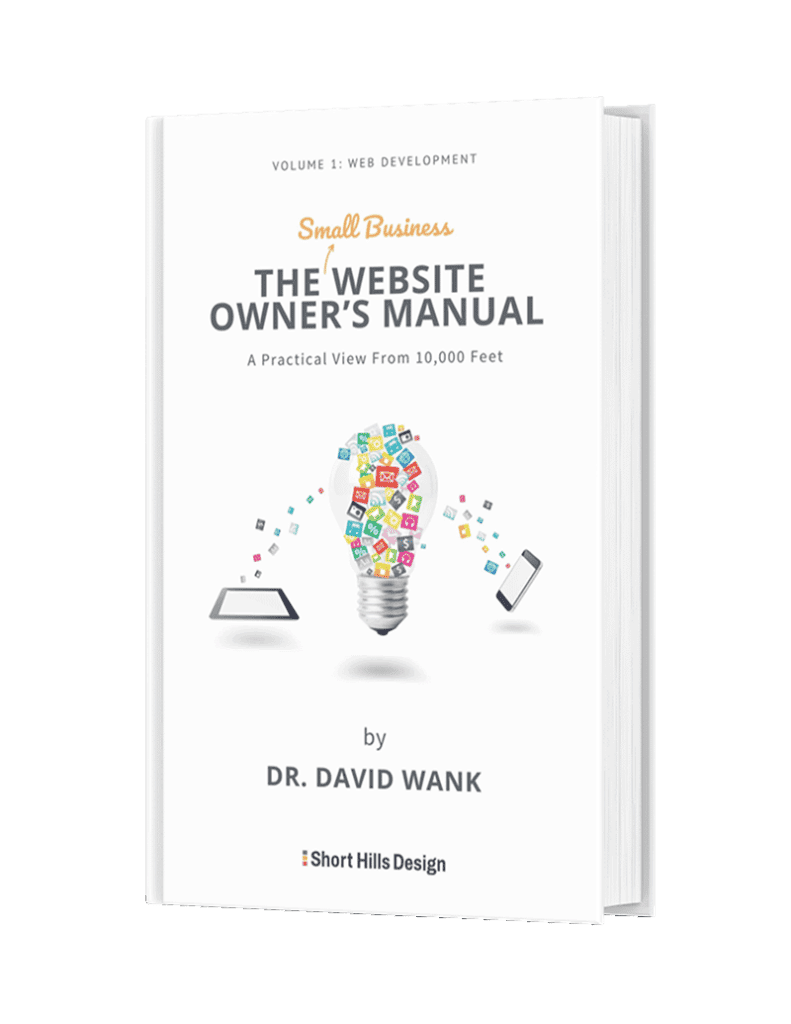Stand around the water cooler with WordPress developers and you'll overhear tons of opinions about what WordPress plugins to use, and which ones to avoid. In this top 10 list, we're going to highlight our top 10 favorite WordPress plugins that we use when we build sites for dentists and physicians. (n.b. We have no affiliate relationship with any of the plugins or plugin developers listed).
And if you need a quick primer on why we use plugins and how plugins are different from widgets, look no further.
On to the plugin list!
- Yoast SEO - while we build websites to Google webmaster standards, Yoast SEO does a great job automating some of the SEO busy-work. It creates all the sitemaps you need on the fly, and let's you decide what to index and not-index (such as for those of us who don't like to index /category/ top-level pages.
- Broken Link Checker - look on WP message boards and people will complain for threads and threads about how Broken Link Checker (BLC) eats up resources. Well, in truth, it does. So we use it - but we set it to check every 168 hours and not every 24. A good balance with an otherwise good product.
- Disable Comments - the days of commenting on people's actual websites seems to be becoming more and more a thing of the past. Yet how many times do we have to sit and delete comment spam? Well, for our clients -- never. Because we use Disable Comments to make sure.
- iThemes Security - there are those who claim that "you don't need a security plugin for WordPress." I'm not one of them. iThemes security is free, has been around forever and does a great job. You can upgrade to Pro, but Free is Free, and has always served us and our clients well.
- Ninja Forms. You have forms on your website, right? Ninja Forms is our go-to plugin for, well, forms. It's core functionality is free, and it's incredibly easy to setup: a) storage of requests, b) sending the requests via email to you or your team members and c) redirecting on success (that is, sending your users to a "thank you for getting in touch" page).
- Google Analytics by Monster Insights - Google Analytics is like marketing. As long as you have it and it works for you, I don't care how you get there. We use this plugin for Google Analytics and I like it because it will block traffic from admin users when they come to edit the site (like you or your team when you update a blog post). They push their Pro version pretty hard, but the free ones is just fine!
- Really Simple SSL -well SSL really isn't all that simple. But this plugin does make sure the bridge between your SSL certificate and your WordPress installation is solid.
- Simple 301 redirects - don't move a site without it. There are many was to implement 301 redirects, but this plugin takes a lot of the headache out of it. They even have a bulk uploader version you can use if you are migrating a site from one domain to another so you don't have to type in the redirects one-at-a-time.
- WP Rocket -it's a paid plugin, but worth every penny. I used to a be a die-hard W3TC user, but WP Rocket is easier and does a great job. We use it on all of our client websites. Don't go for their branded CDN -- if you want a great CDN try Stackpath -- it's what we use and I love it.
- BackupBuddy -- we require (yes, require) that all of our clients purchase BackupBuddy and own their own license. At a cost of around $80 (usually less with their coupons), it's a bargain for what it does. With the plugin you get 1GB of their online storage, and we configure out client sites so that they always have copies of their own sites at all times. Of course that means they can take their business and go, but it's a freedom we think people should have.