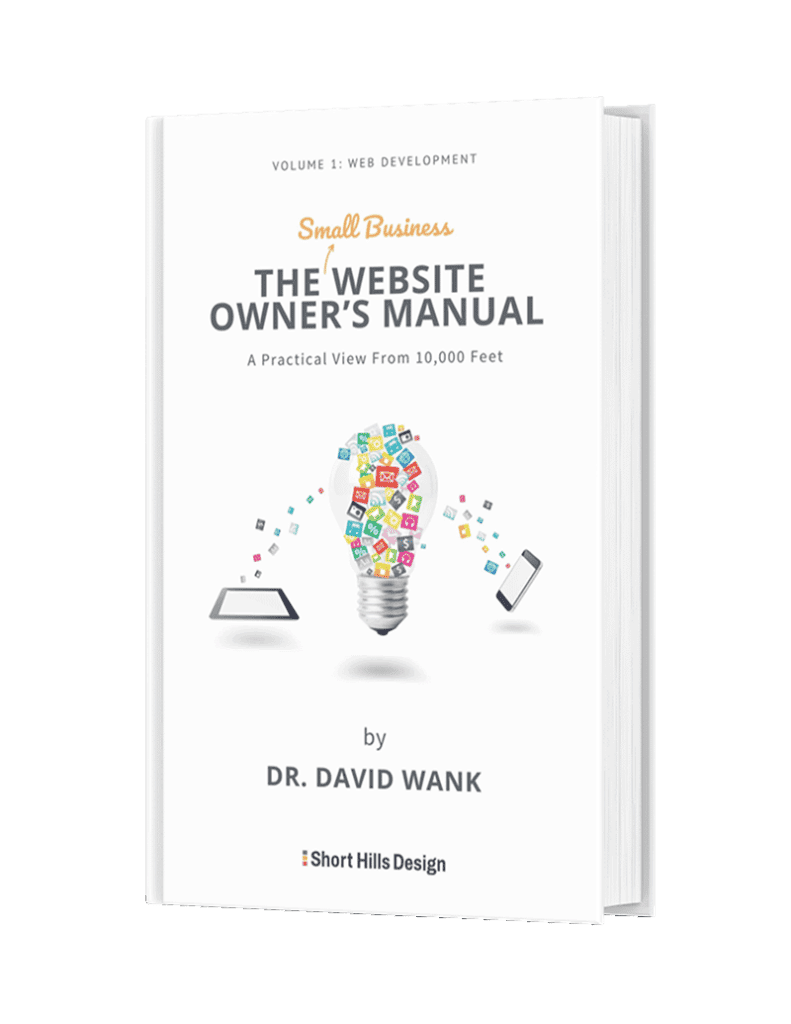With the release of two highly potent Wordpress malware attacks in the last few weeks, we wanted to share our current recommendations of what dentists should do (or have done) each month to make sure their WP websites stay as safe and secure as possible.
Each month, every Wordpress-based website should be checked to make sure that:
* In some instances the most current version of Wordpress is not compatible with the current version of certain plugins. Whether or not you should find a different plugin, or wait to upgrade Wordpress until the plugin is compatible is often a judgment call.
** Even with the use of standard-practice Wordpress child themes as we do at Short Hills Design, it is possible that a theme upgrade will “break” the styling of your website. As frustrating as it is to have to upgrade your Wordpress theme, one of the major reasons the recent malware was so widespread is because of the way theme vendors handled theme updates and bundled plugins.
The above recommendations are for every Wordpress-based website, regardless of whether or not you host your website with Short Hills Design or employ us for SEO services. Therefore, if you are hosting your website with another web host, or if you are working with another SEO provider (both of which are perfectly acceptable to us), PLEASE make sure they are aware of our above recommendations.
If you would like a printed copy of an Excel worksheet to help you track each month, you may do so at the link below.
[btn link="http://marketing.shorthillsdesign.com/acton/attachment/7521/f-007a/0/-/-/-/-/file.xls" color="skyBlue"]Download the Worksheet[/btn]
Not every malware attack can be prevented, but taking the steps above will help keep your dental Wordpress website safer, and will make it easier to recover in the event of an attack.